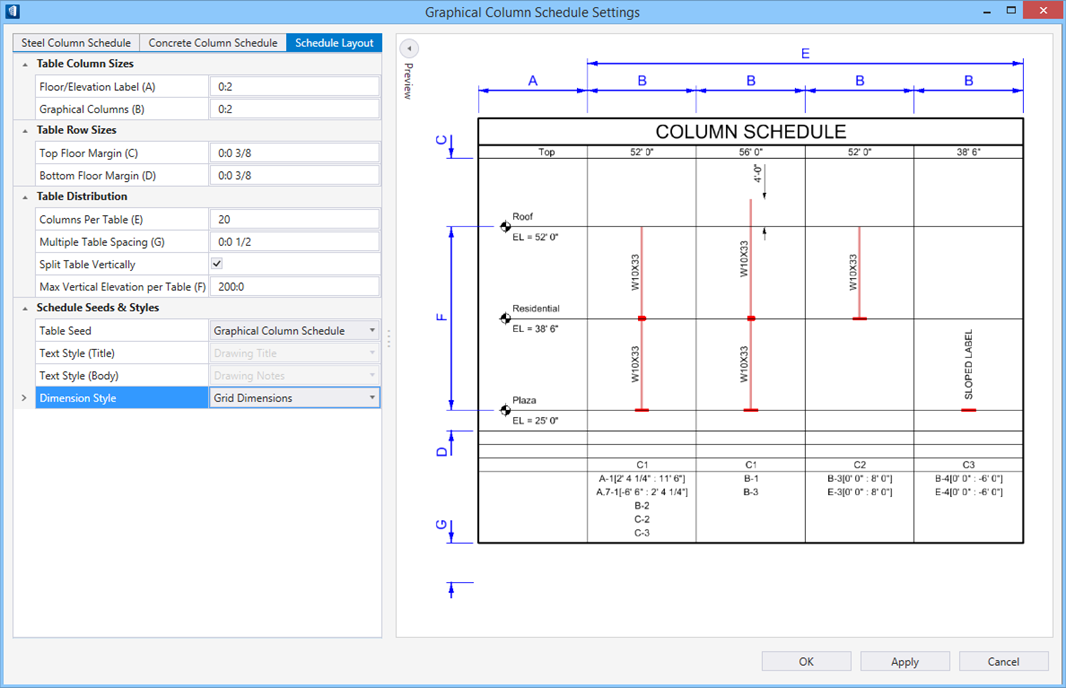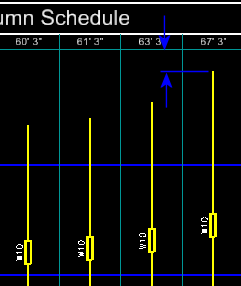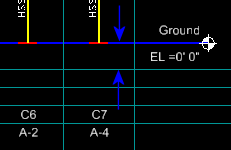| Table Column Sizes
|
- Floors
& Elevation - Sets the width of the schedule columns where
floor and elevations are displayed.
- Graphical
Columns - Sets the width of the schedule columns where column
configurations are displayed.
|
| Table Row Sizes
|
- Top
Floor Margin - Sets the distance in plotted units between the upper
extents of the column geometry and the bottom edge of the elevation row.
- Bottom
Floor Margin - Sets the distance in plotted units between the
bottom extents of the column geometry and the top edge of the first row below.
|
| Table Distribution
|
- Columns
Per Table - Sets the maximum number of columns on the schedule. If
the model contains more column configurations than the value set, an additional
table is created.
- Multiple
Table Spacing - Sets the spacing between column schedule tables
when multiple tables are generated.
- Split
Table Vertically - When on, the schedule table splits vertically to
fit in rows determined by allowable vertical elevation per table set below.
This option is desirable to help manage schedule tables for high rise
structures.
- Max
Vertical Elevation per Table - Sets the vertical spacing for
schedule table when schedule spans over multiple tables.
|
| Schedule Seeds & Styles
|
- Table
Seed - Sets the seed or template used to define the style of the
schedule table.
- Graphical Column
Schedule is the default table seed.
- <Color> Theme
Table highlights the table title and headers/footer bars in
selected color option —Blue/Red/Gray/Black or Plain
- None enables
the text style options for the title and body.
- Text
Style (Title/Body) - Sets the text styles used for the title and
body of the table. Enabled when the
None table seed is selected.
- Dimension
Style - Sets the dimension style used in column schedules.
|